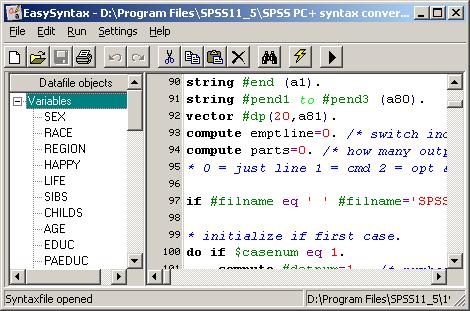
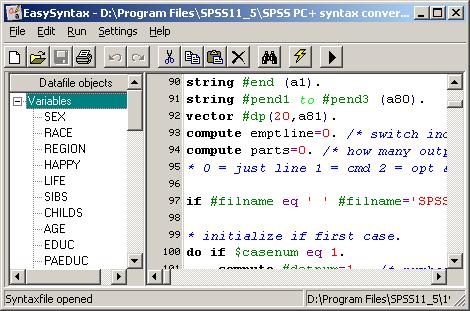
In the Syntax window you can write SPSS syntax the same way as in the SPSS syntax window. The most important benefit of EasySYntax is that all the different categories from SPSS syntax have a different color. This is why writing syntax became a lot easier.
To begin with different colors are used. Each category in SPSS can has a different color. EasySyntax can detect if a word is part of a category and will automatically highlight this word with the color specified by the user.
Second there are the Datafile Objects on the left side of the Syntax window. When these are used it is not possible to misspell a variable or set from the datafile. An additional advantage to this datafile objects list is that you have a quick overview of all the variables and sets that are used within the SPSS datafile.
To run the Syntax just push F9 or click the run button in the menu items.